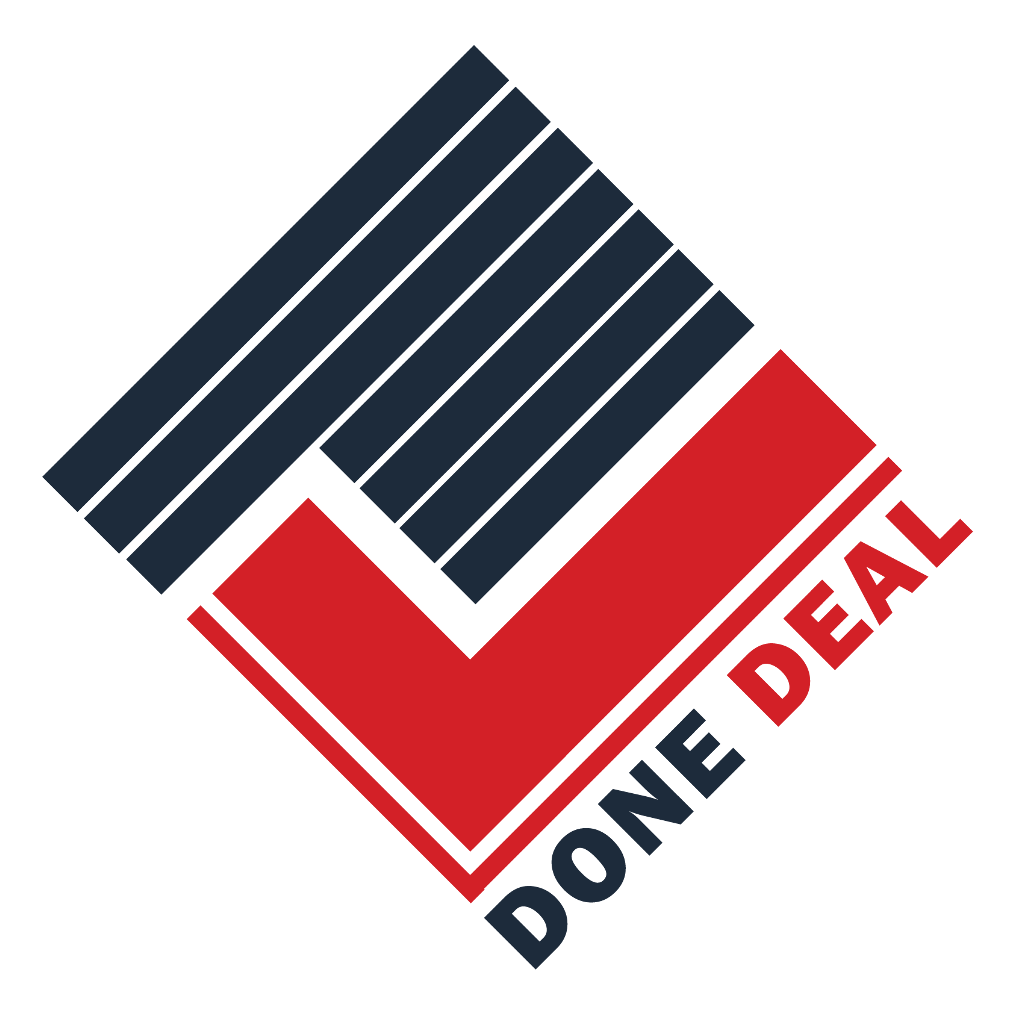Building An Online Store
Building An Online Store
Marketplaces such as Amazon, Snapdeal, and Flipkart are often preferred by most entrepreneurs who sell their products online. These established platforms are attractive, easy to use, accessible, and have credibility. However, there are many advantages to building your own online store.
Once you analyze the costs and benefits of both options, you'll likely feel eager to trade marketplace convenience for an independent online business.
With marketplaces, some policies stand to undermine your success. For example, you can't stop a customer from posting negative reviews of your product if they don't like it. This can end up having adverse effects on the sales of the product.
That said, let’s look at some important things you need to know about building an online store.

Open Source vs Closed Platforms
If you decide to set up your shop online, one of the first things to do is to choose the right platform for your store. There are two main types of e-commerce platforms: open source and closed source.
 An open-source platform gives you the freedom to modify the source code according to your needs. You have the freedom to choose your web host. Open source platforms normally don’t have any fees.
An open-source platform gives you the freedom to modify the source code according to your needs. You have the freedom to choose your web host. Open source platforms normally don’t have any fees.
With a closed source platform, you don’t have access to the source code. That means you have limited control over the platform. You’ll need to host your store with the eCommerce platform owner.
You need to pay some fees for a closed source platform. This comes with several benefits that you'll normally not get with open source platforms. The benefits include advanced security, top-notch support, search engine optimization, and multiple payment gateways.
Which platform should you choose?
 If you have enough time and resources to invest in your online store or if you need to implement a lot of customizations, an open-source platform is an ideal option for you. However, if you are too busy and don’t have enough time or resources to spend on your e-commerce business, you would be better off with a closed source platform.
If you have enough time and resources to invest in your online store or if you need to implement a lot of customizations, an open-source platform is an ideal option for you. However, if you are too busy and don’t have enough time or resources to spend on your e-commerce business, you would be better off with a closed source platform.
Shopify and WooCommerce are the two most popular e-commerce platforms. Shopify is a closed source platform while WooCommerce is open source.
Shopify Explained
Shopify is a web application that lets you build your own online store. It offers you a wide selection of templates to choose from depending on your needs. You don't need to be skillful in designing or building websites to use this platform.
However, if you're familiar with HTML and CSS, you'll be pleased to realize that Shopify allows you to edit both. This gives you a lot of control over the template designs. It's worth noting that Shopify is a Software-as-a-Service (SaaS) tool.
Namely, you don’t own the platform. You’ll only be paying a monthly fee to use it. You won’t be required to buy web hosting or install software anywhere. The major disadvantage of Shopify is that it can be expensive and the features are limited according to the package you choose.

WooCommerce explained
WooCommerce is a WordPress plugin that allows you to transform your WordPress website into an online store. It can turn an ordinary WordPress site into a fully operational Flipkart store, allowing you to sell physical goods or digital products.
You can also accept payments online, email receipts, manage shipping, offer discounts, etc. This platform is free to download. However, you may need to purchase various add-ons to enhance the functionality of your store.
The free version of WooCommerce is often not enough to power a fully functioning online store. You will also need to purchase a reliable website host for your store.
Sales Optimised Functions
When choosing an e-commerce platform, you should consider features that will help optimize sales. These features include:
 Multiple payment options: It's important to offer several payment options. Customers in different countries normally have different checkout and payment preferences.
Multiple payment options: It's important to offer several payment options. Customers in different countries normally have different checkout and payment preferences.- Security: A good e-commerce platform should have reliable security monitoring and defense features to keep customers’ data safe.
- Simplified navigation: No one wants to rummage a complex navigation menu when they shop online. Be sure your online store has simplified navigation to ensure user-friendliness. Shortcuts to the common functions such as a shopping cart, wish list, user profile, and account management is all it takes.